Note: Open This Link In Some Private Place Because There Are Some Annoying Ads So Sorry For That.......
Regarding To Open My Link Simply Follow These Steps:
Step 1:
Install UC Browser From Playstore
(Please Use UC Browser Otherwise You Will Stuck In Different Websites)
If You Came From My YouTube Link Then Follow This Step Otherwise Skip It..
Click On 3 Dots Button And Disable Adblocker
Now Open Any Blog And Scroll Down And Find Download Button Then Click On Download Button...
Step 6:
Click On Blue Tab
Note: If you are Redirect Automatically To Another Site Then Simply Click On This Button In Below Picture
Whenever You See This Button , click On it
Step 7:
Then Scroll Down And Click On Continue Button
Wait For 15 Seconds
Step 10:
Then Click On Get Link Button
Now Long Press On Blue Tab,
Then Download And Enjoy 🙂
Note: If Download Popup Not Comes Then Simply Go To Next Tab And Check There Is Option Available if you still face Any Difficulties Then Contact Me Through Contact Box....
Also Watch This Video For More Details
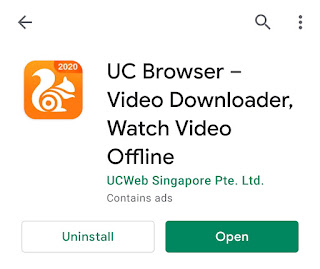




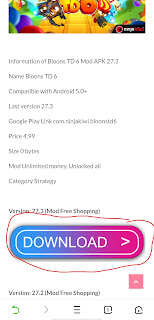














0 Comments